3 mins read
Acer Debuts Two Premium 13-Inch Chromebooks Designed for Business Use
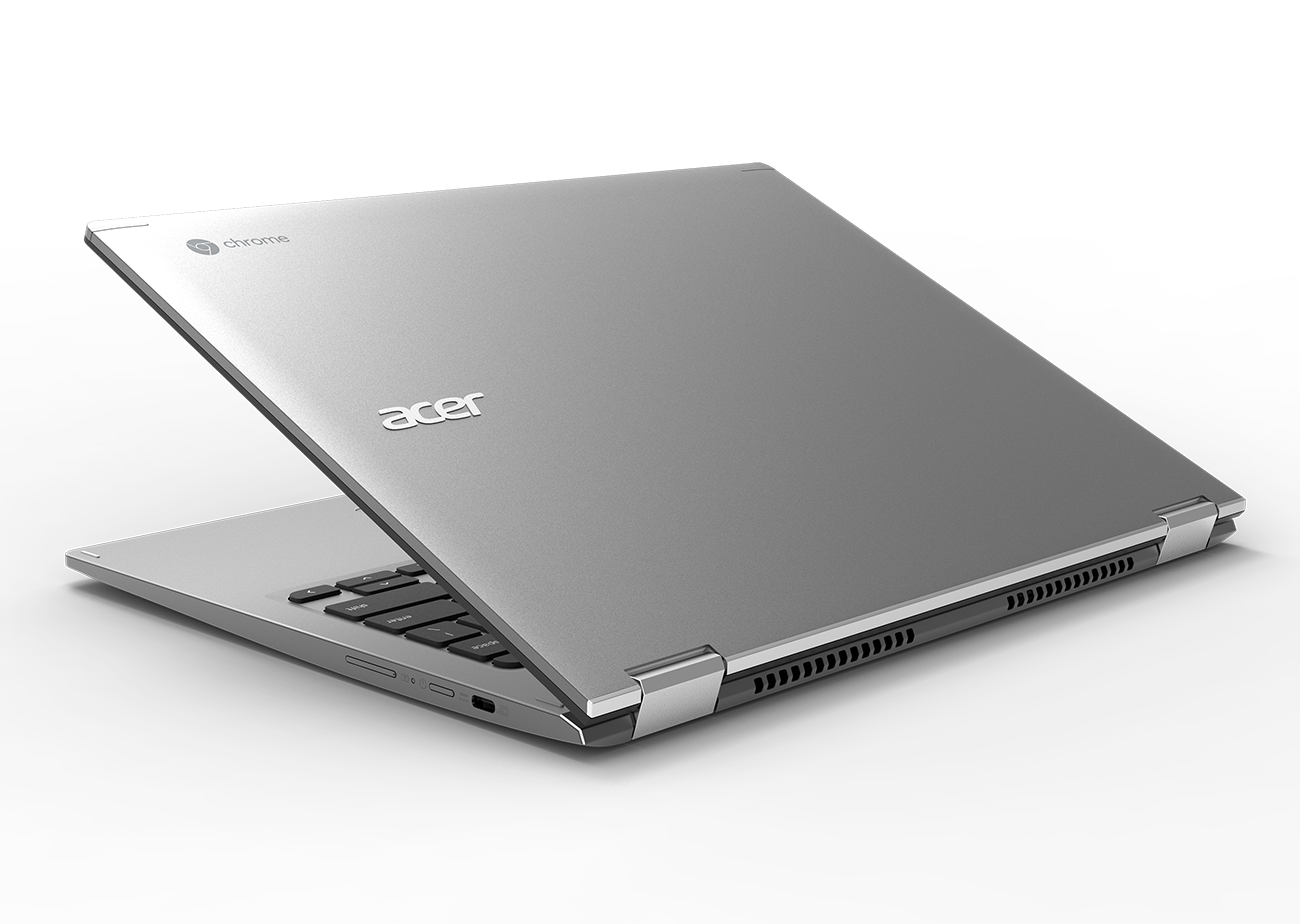
January 9, 2025
Copyright 2023, IT Voice Media Pvt. Ltd.
All Rights Reserved
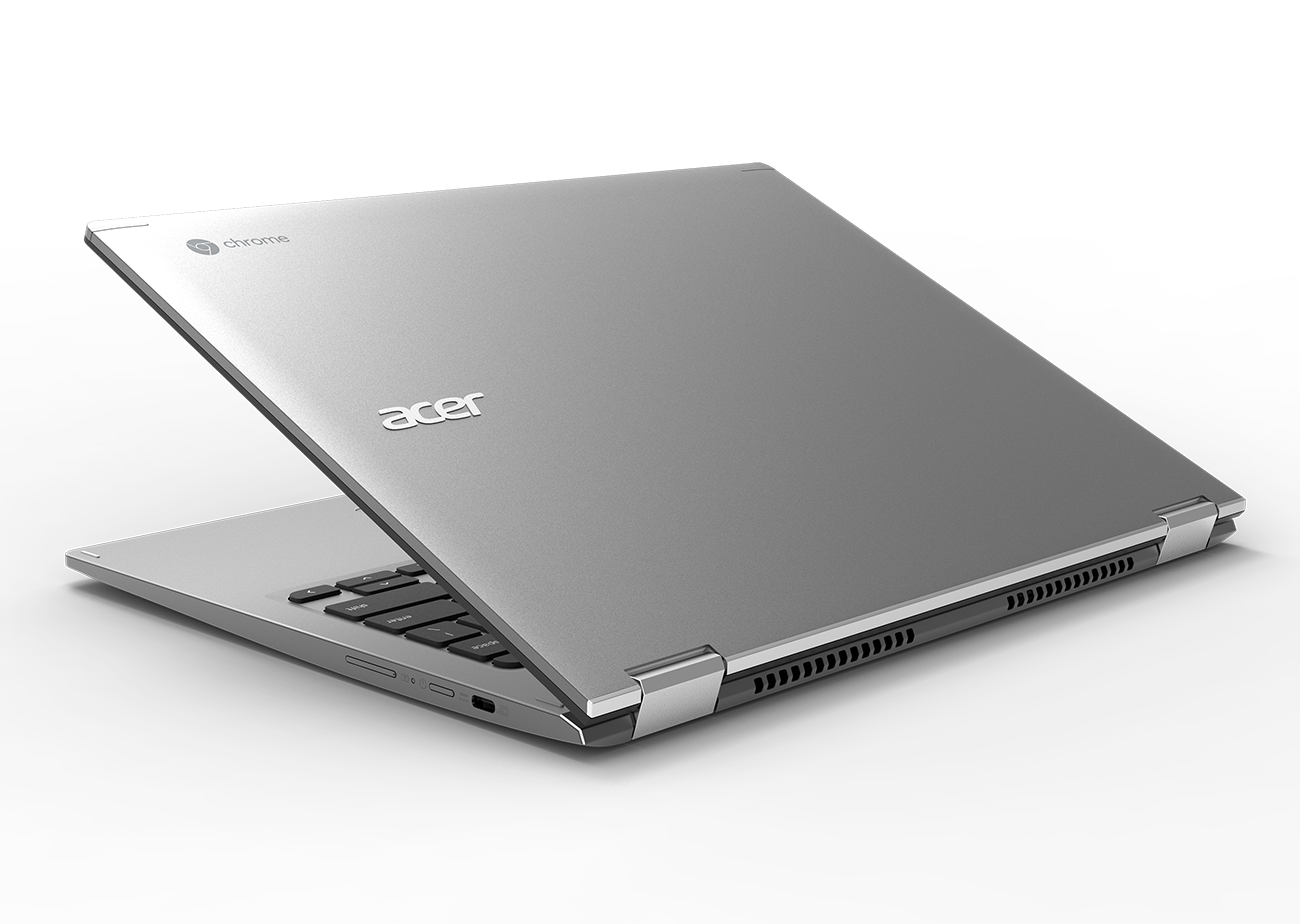
 Acer introduced two new premium Chromebooks designed for business use – the Acer Chromebook Spin 13 and the Acer Chromebook 13. Both models feature a stylish and durable all-aluminum design and a full HD+ 13.5-inch display in a 3:2 aspect ratio. The new Acer Chromebooks are powered by 8th Gen Intel® Core™ processors providing exceptional performance and battery life for productivity on the go.
Acer introduced two new premium Chromebooks designed for business use – the Acer Chromebook Spin 13 and the Acer Chromebook 13. Both models feature a stylish and durable all-aluminum design and a full HD+ 13.5-inch display in a 3:2 aspect ratio. The new Acer Chromebooks are powered by 8th Gen Intel® Core™ processors providing exceptional performance and battery life for productivity on the go. Productivity-Boosting Full HD+ 13.5-inch Display
Productivity-Boosting Full HD+ 13.5-inch Display The Chromebook Spin 13 and Chromebook 13 are both built with a sturdy but stylish aluminum chassis to improve durability while reducing flex. The Corning® Gorilla® Glass touchpad provides smooth navigation when browsing the web and using apps, while dual microphones effectively pinpoint sound for clear audio during video chats and online calls.
The Chromebook Spin 13 and Chromebook 13 are both built with a sturdy but stylish aluminum chassis to improve durability while reducing flex. The Corning® Gorilla® Glass touchpad provides smooth navigation when browsing the web and using apps, while dual microphones effectively pinpoint sound for clear audio during video chats and online calls. The included Wacom EMR stylus lets customers sketch, take notes, capture ideas, and interact with programs and apps with precision. The refined elastomer tip provides unsurpassed accuracy and a natural writing experience. In addition, it can be stored in the Chromebook Spin 13’s storage slot to prevent it from getting misplaced.
The included Wacom EMR stylus lets customers sketch, take notes, capture ideas, and interact with programs and apps with precision. The refined elastomer tip provides unsurpassed accuracy and a natural writing experience. In addition, it can be stored in the Chromebook Spin 13’s storage slot to prevent it from getting misplaced.