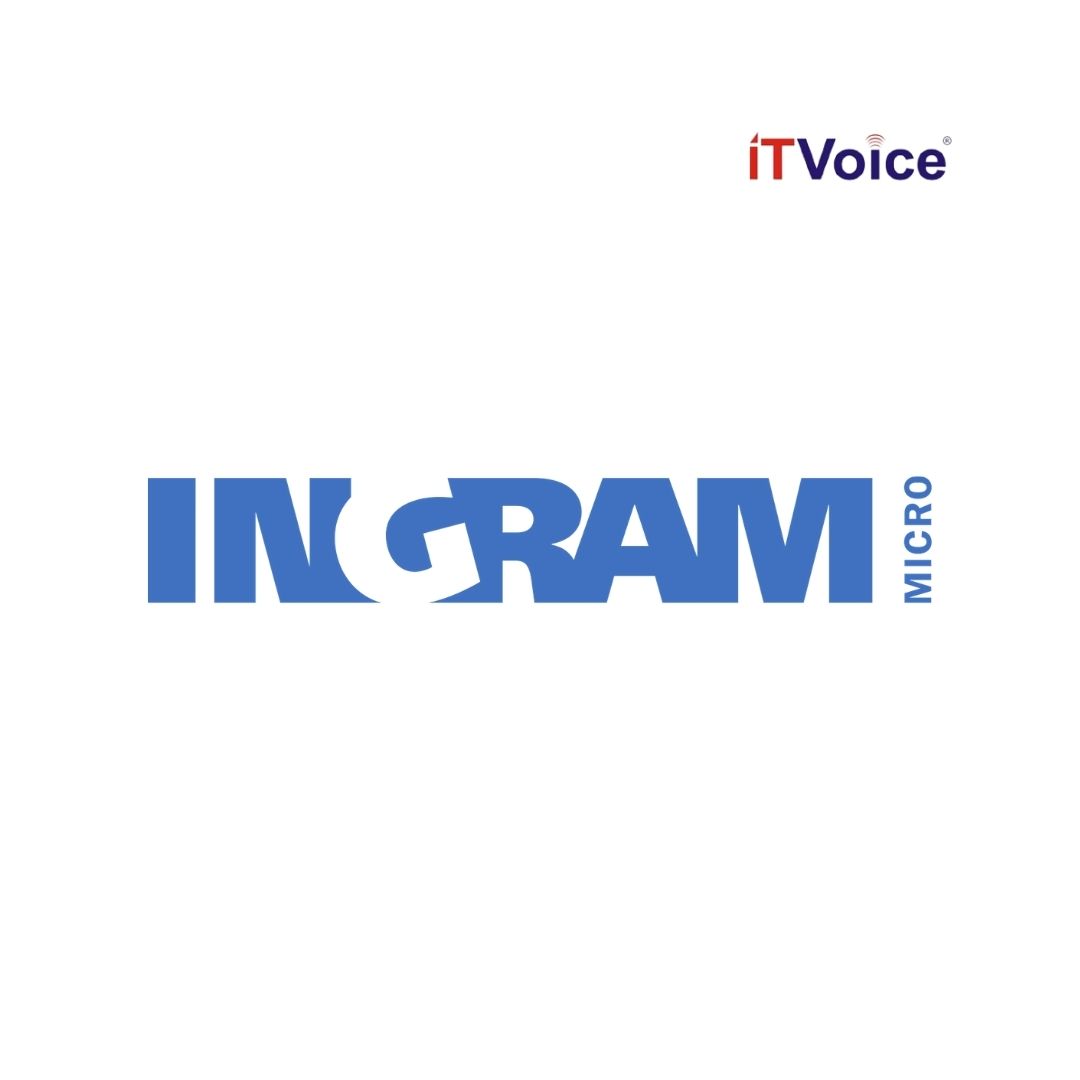aGalaxy 3.0 expands support for ACOS devices to include Thunder TPS, centralized attack mitigation, and an array of new features to reduce operational complexity
A10 Networks , a technology leader in application networking, today announced the availability of aGalaxy 3.0, a powerful centralized ![a10_logo [Converted]](https://www.itvoice.in/wp-content/uploads/2014/09/unnamed-12-300x115.jpg) management system for configuration and monitoring of ACOS (Advanced Core Operating System) devices. aGalaxy 3.0 expands support beyond A10 Thunder ADC (Application Delivery Controller) to include Thunder TPS (Threat Protection System). New features such as an attack mitigation console and an interactive services map ensure organizations can efficiently scale operations while maximizing network uptime and security.
management system for configuration and monitoring of ACOS (Advanced Core Operating System) devices. aGalaxy 3.0 expands support beyond A10 Thunder ADC (Application Delivery Controller) to include Thunder TPS (Threat Protection System). New features such as an attack mitigation console and an interactive services map ensure organizations can efficiently scale operations while maximizing network uptime and security.
When IT teams build out network infrastructure, the focus on upfront capital costs savings should not overlook ongoing operating costs. Over a product’s lifetime, operating costs can account for a majority of the total investment. To control operating expenses, IT teams must reduce the amount spent on power, cooling, and space, but they also should lower administrative costs. For large organizations, the aGalaxy centralized management system can drive down administrative costs by automating IT processes and streamlining management.
Besides lowering expenses, aGalaxy allows IT staff to quickly pinpoint network issues and enforce consistent security policies across their network. Central control empowers network operators to embrace DevOps principles such as continuous deployment by rapidly distributing policies to all end points and automating IT tasks.
aGalaxy provides organizations the ability to manage application services and security policies across their network-even if that network spans multiple countries or multiple continents. aGalaxy scales to manage hundreds of Thunder ADC or Thunder TPS appliances, streamlining operations and lowering IT costs. With aGalaxy, administrators can monitor and comprehensively analyze their deployments, whether it is viewing DDoS attacks as they happen or drilling down to see the number of current connections handled by an individual physical or virtual appliance.
With aGalaxy, organizations:
Lower operating costs by consolidating management tasks: aGalaxy makes it easy for administrators to apply consistent policies across all devices. Administrators can also upgrade software, manage SSL certificates, and backup and restore configuration files from a single location.
Detect and mitigate DDoS attacks in real time: The aGalaxy TPS Mitigation Console allows administrators to apply DDoS mitigation templates or custom countermeasures instantly. With a myriad of policies and thresholds at their fingertips, administrators can granularly regulate traffic and block suspicious activity. Within seconds of applying policies, they can verify their policies mitigated the attack and adjust countermeasures as needed.
Gain visibility into DDoS attacks: aGalaxy aggregates data from multiple sources, providing a rich set of telemetry data to monitor live attacks. Based on this data, administrators can create, track, and resolve attack incidents.
Resolve application performance problems anywhere in the network: With aGalaxy, administrators can identify, diagnose and resolve performance problems before they impact user experience. Detailed logs and counters reveal system status. An interactive services map shows the relationship between ADC elements in your network.
“A10 raised the bar on application services management with the introduction of the A10 Harmony Architecture in January,” said Mr Sanjay Kapoor, Vice President of Global Marketing at A10 Networks. “aGalaxy 3.0 extends that leadership by providing a centralized management system that scales with our customers’ networks. aGalaxy is an essential component for our DDoS security customers, enabling them to monitor and rapidly mitigate large-scale attacks from a single pane of glass.”
Availability
aGalaxy 3.0 is available now. Additional information is available in the aGalaxy datasheet: https://www.a10networks.com/sites/default/files/A10-DS-15105-EN.pdf