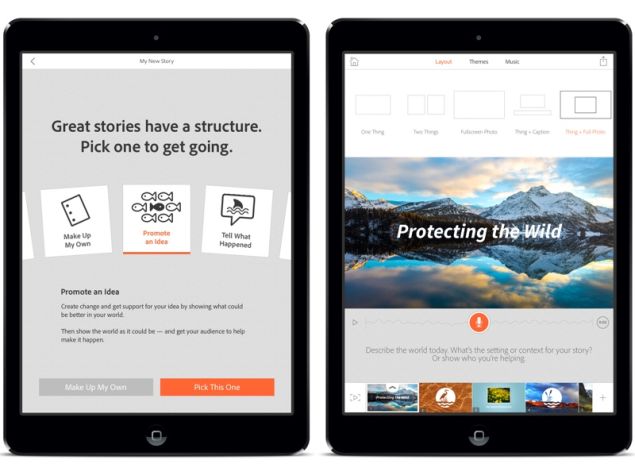Adobe on Thursday launched Adobe voice – an animated video app for the iPad that can be used to create video ‘stories’ by adding a combination of recorded voice, imagery, music and motion graphics and effects. Adobe is positioning the storytelling app as a presentation creation tool for a wide target audience, from creative professionals to students.
Voice is available on the App Store for free. It is only compatible with iOS 7 running on the iPad 2 or higher versions. At its core, Adobe Voice is an animated slideshow making tool. The app leverages Adobe’s in-house technologies, for example Adobe After Effects, to create these videos.
Some of the features of Adobe Voice include: story starters and example videos which lets users browse through a shared-community video feed, a library of over 25,000 icons, Adobe’s own cache of licensed image content, a graphics-engine inspired by After Effects, pre-loaded animated themes like a dusty chalkboard drawing style, curated background music, and a credits and attribution page.
On starting the app, Adobe Voice presents users with a blank template or a pre-loaded one and also suggests titles for the video. Once a template is chosen, it walks users through a range of options from the features mentioned above. Each slide begins with a recording of the user’s voice and background music. It is a rather simple process to create a slideshow. Once completed, users can also share it immediately over Facebook, Twitter and Adobe’s Creative Cloud platform.
Talking at the launch, Umang Bedi, Managing Director, South Asia, Adobe Systems, says, “Adobe Voice puts the power of Creative Cloud’s industry-leading video and audio technology into the hands of the masses. Our move to Creative Cloud has given us a much broader canvas for innovation and attracted many new users to Adobe. We believe Adobe Voice, and other mobile apps expected in the next few months, will continue the momentum we’re seeing.”