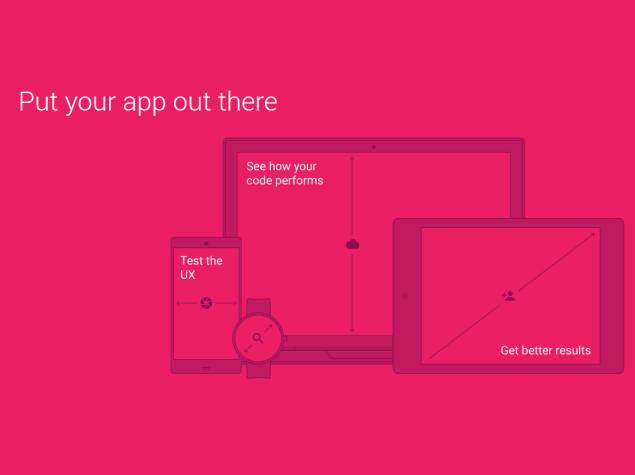Google’s most ambitious Android release, codenamed ‘L’ , is now available in the form of the Android L Developer Preview. Developers can download the Android L Preview SDK from the Android SDK Manager, which includes system images for Nexus 5 and Nexus 7 (2013) devices.
The Android L Developer Preview will provide developers with 32-bit system images to flash on the Nexus devices, with an additional emulator for 64-bit system images. Google is calling it the biggest release in Android history, with over 5,000 completely new APIs. Currently it is only known as Android L, since there’s no final name and version number. Android L will release later this year, though an exact date isn’t known.
With Android L, Google has refreshed the interface design of the entire operating system. The company identifies it as the new “Material Design” which is bolder, more colourful, and more animated. Various changes to UI include a new dialler, refreshed Android navigation buttons, redesigned transition animation and more. Overall, the design theme focuses on elevation values of UI elements within apps.
The default Chrome browser has been upgraded on Android L as well. As Google at its Keynote IO demonstrated, now links on the Web can now also be used to launch apps instead of websites. For example, looking up a restaurant in Chrome and then tapping a link to not only launch the OpenTable app, but also have it know that it should bring up that restaurant’s booking page. Google search results can also now be links that trigger an app, rather than links to websites.
Google has ditched the Dalvik runtime in Android L and has introduced ART for 64-bit, which allows apps to run faster, and is compatible with ARM, x86 and MIPS architectures. It also means that Android devices will be able to address more RAM than the 32-bit limit allowed.
Other than improved performance, Google is also aiming for a better battery life in Android smartphones with its Android L. The introduced Project Volta improves the “instrumentation” of battery data through a tool called “Battery Historian.” Google has also added a “Battery Saver” mode in “L” which can be triggered manually or configured to be enabled automatically when the battery is low.