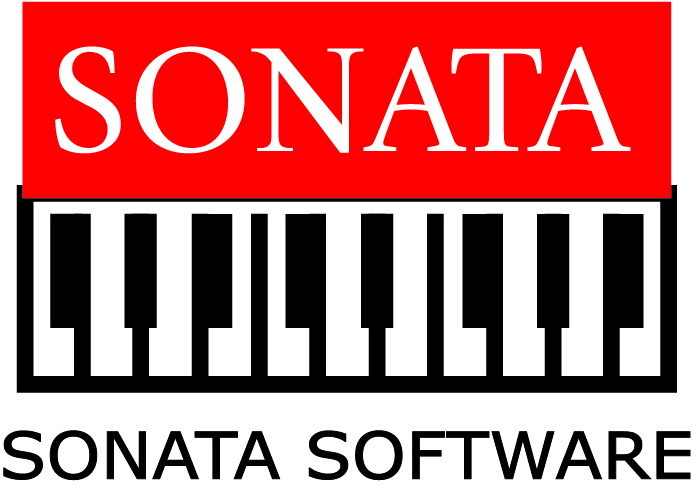CamScanner a leading mobile scanning app offers OCR (Optical Character Recognition) feature to make the daily work easy for employees that are working from home amid the COVID19 outbreak. OCR feature will help employees to extract and organize useful information from paper documents, turning pictures into editable text format, doing quick digital search and accessing information anywhere one wants in a few steps.
CamScanner a leading mobile scanning app offers OCR (Optical Character Recognition) feature to make the daily work easy for employees that are working from home amid the COVID19 outbreak. OCR feature will help employees to extract and organize useful information from paper documents, turning pictures into editable text format, doing quick digital search and accessing information anywhere one wants in a few steps.