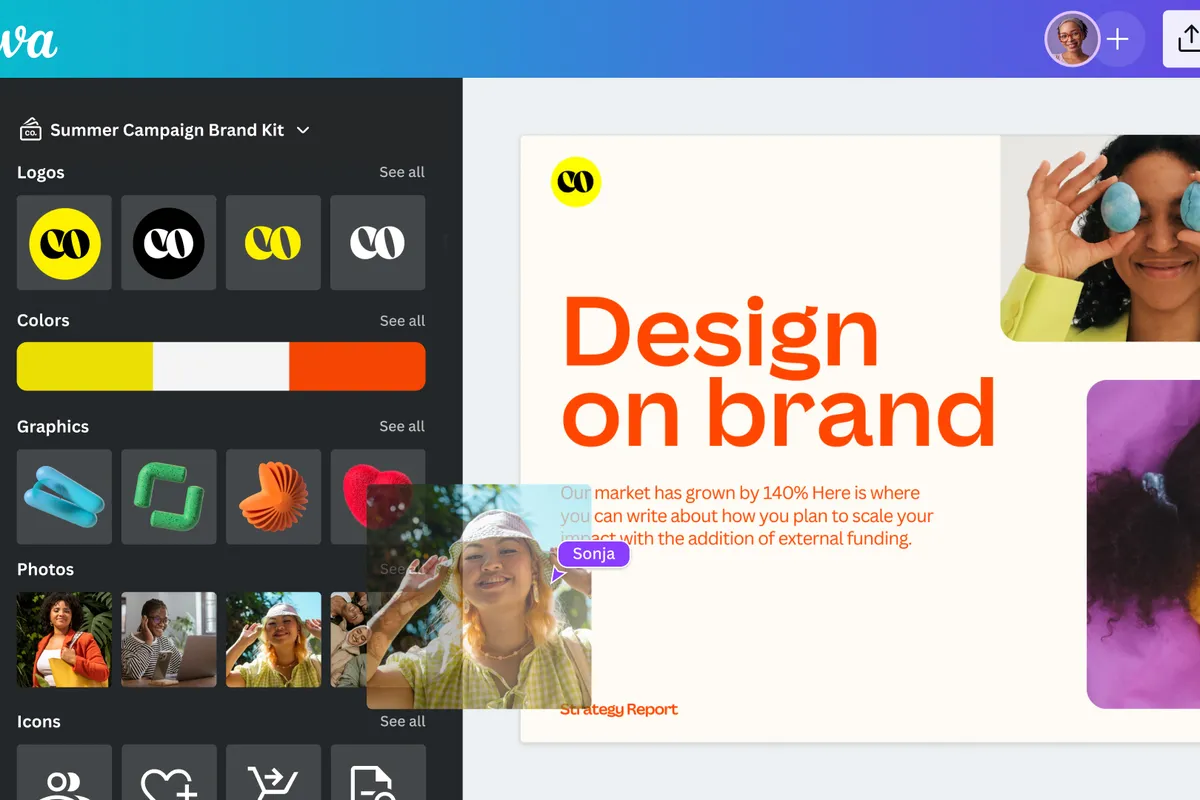A vast array of brand management products and AI-powered design tools are being launched by web-based design platform Canva with the goal of streamlining the content creation process for entire workspaces. Most of these new features, which were revealed at Canva’s Create event, are intended to increase accessibility for those without formal design training in producing content like social media images, presentations, and advertising materials. The intention is to free up graphic artists to work on more urgent projects. The remarkable number of features that have been revealed could make Adobe less popular in some workplaces.
Canva’s Visual Worksuite is adding a new tool called Brand Hub to help users maintain consistency with their organizations’ visual identity. With this tool, users can create a Brand Kit that includes company-specific assets such as logos, fonts, colors, and design guidelines. Brand Folders will allow users to group assets together for specific events, campaigns, and projects, while Brand Templates will enable designers to create pre-branded reusable templates for repetitive tasks like email campaigns. This new addition is expected to streamline the design process and eliminate the need for shared drives and endless Slack messages to designers.
Canva’s new Brand Hub is more than just a shared drive for designers. It allows users to create a Brand Kit containing their company’s unique logos, fonts, colors, and design guidelines. Brand Folders can also be created to organize assets for specific events or campaigns, while Brand Templates simplify repetitive tasks like email campaigns by allowing for pre-branded templates. Canva takes it a step further with administrator permissions that ensure content remains on-brand, as well as a new AI-powered tool called “Magic Replace” that can quickly update outdated logos or graphics across multiple designs. Other new AI-powered tools include b which can remove unwanted objects or people from images, and “Magic Edit,” which uses generative AI to swap objects with something else entirely. While the naming of all these tools as “Magic” may be a bit confusing, Canva’s Visual Worksuite is looking to be a powerful tool for maintaining brand consistency and streamlining design workflows.
Additionally, there is a “Magic Design” tool that creates a curated collection of personalised templates from any image you upload (like posters or birthday cards), as well as an AI-powered copywriting assistant that can create written content from a text prompt for use in presentations and website copy. There is even a tool that creates complete branded presentations for you if you don’t have time to create your own slides.
Video footage can be timed to the rhythm of a soundtrack without requiring any manual editing thanks to a new translation feature that automatically translates any text in a design into over 100 different languages. Canva claimed that in addition to creating its own systems, it bases these features on a variety of various AI models. Last but not least, the design platform is getting 953 new fonts and a tonne of non-workspace-specific tools that have been asked by its larger community. To spice up your designs, new layout, layer, style, and gradient editing tools are available. Alt text can also now be created for images directly within Canva.
Canva has been dominating the web-based design services industry, with over 110 million monthly users and an “all-in-one” creation tool that’s hard to beat in terms of ease of use for everyday graphic design projects. Adobe Express, a similar platform, has announced new integrations and AI features to keep up with Canva’s increasing popularity. However, Adobe may need to do more to compete with Canva’s accessibility and user-friendly interface.