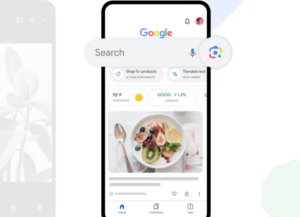Google Lens is receiving an update that introduces a convenient new feature: automatic saving of images searched using the shortcut in the Google app. This enhancement aims to streamline the process of accessing and reviewing visual search results for users.
Previously, when utilizing the shutter button in the Google Lens app, images captured were not stored on the device but instead sent to Google for analysis, after which they would disappear. This necessitated users to capture photos using the device’s camera app and then send them to Google Lens for analysis.
However, Google is now implementing a solution to this by introducing a feature in Google Lens that automatically saves images when users search for information about an image using the Lens shortcut in the Google app. Notably, images from other applications like Google Photos or the new Circle to Search feature will not be automatically saved.
For users interested in accessing their visual search history, they can navigate to myactivity.google.com to view all the images searched on Google Lens. This webpage also offers the option to download images for later use. It’s important to note that this feature is disabled by default, requiring users to manually enable it.
To enable the feature, users can follow these steps: visit the aforementioned webpage, click on ‘Data & Privacy’, then tap on ‘Web & App Activity’, and finally enable the ‘Include Visual Search History’ toggle.
The rollout of this new functionality is currently underway, with Google indicating that it will be available to all users in the coming weeks. The company plans to notify users about the feature’s availability through a pop-up notification when it becomes accessible on their devices.
In essence, this update to Google Lens aims to enhance user experience by simplifying the process of accessing and managing visual search results. By automatically saving images searched using the Lens shortcut in the Google app, users can conveniently revisit and utilize their search history without the need for manual intervention.
Furthermore, by providing the option to enable visual search history and offering easy access to it through the My Activity webpage, Google is empowering users to take control of their data and customize their experience according to their preferences.
Overall, this new feature reflects Google’s commitment to continuously improving its products and services to better meet the needs and expectations of its users. With the promise of enhanced convenience and accessibility, this update is poised to enhance the functionality and utility of Google Lens for its global user base.