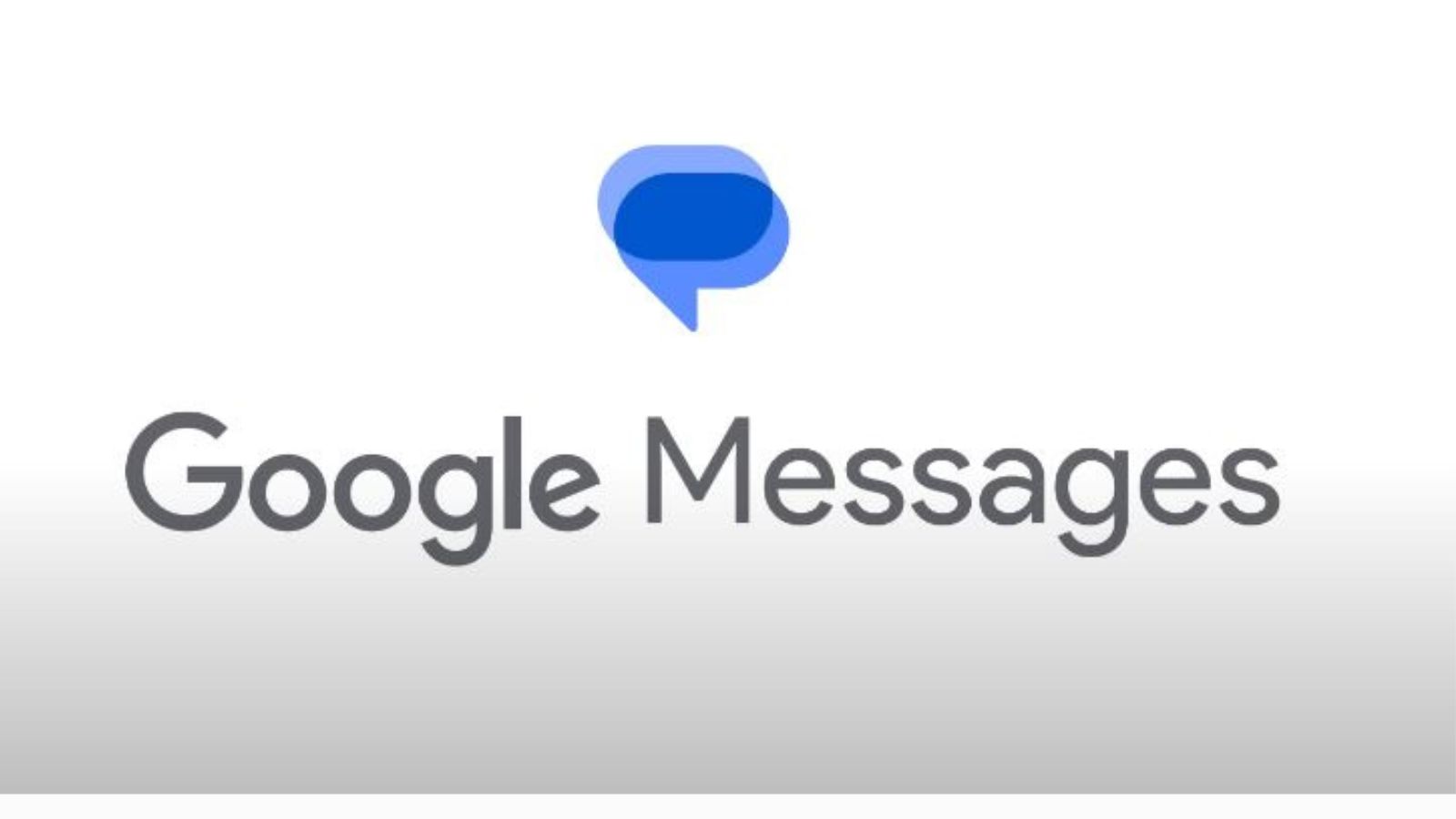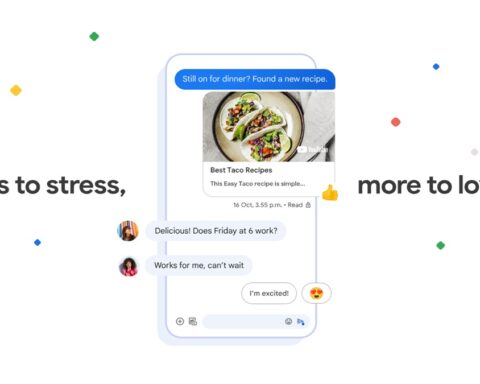Google Messages, while not as widely adopted globally as WhatsApp or iMessage, has been making strides with the Rich Communication Services (RCS) standard, especially in the United States where a significant portion of Android users now utilize RCS for their messaging needs. RCS, designed to replace traditional SMS and MMS messaging, offers enhanced features and capabilities for users. Over time, Google Messages has evolved into the primary platform for RCS, with Google consistently adding new features to both the app and its Jibe platform to drive RCS adoption. One of the latest additions to Google Messages is the introduction of significant customization options for RCS chats.
Recently, some beta testers have reported the rollout of custom background and chat bubble color options within Google Messages. These features, initially spotted in development back in November, are now being made available to select users. After updating Google Messages from version 20240228 to version 20240308, some users have noticed the new customization options. However, it seems that there may also be a server-side component involved in enabling these features, as not all devices have received them even after updating the app.
For those fortunate enough to have access to these features, customizing chat bubble colors and backgrounds is simple. Users can access the new options by tapping the three-dot menu button within any chat thread and selecting “Change colors” from the overflow menu. Alternatively, users can navigate to the overflow menu, select “Details” or “Group details,” and find the “Change colors” option below the images and videos section. From there, users are presented with a thumbnail view of nine different color options for the specific chat or group thread.
The default theme, located at the top-left of the color options, utilizes Material You dynamic theming to derive subtle accent colors from the device’s wallpaper. The remaining eight options offer more vibrant colors for sent-message bubbles and backgrounds. It’s worth noting that this customization feature is currently limited to RCS chats and does not apply to SMS message threads or MMS group chats.
Upon selecting a new color theme for a thread, users will see a message at the bottom of the screen indicating that the theme has been changed. Additionally, a “Change” link is provided to quickly access the settings page where users can revert to the default theme or select a different one. Interestingly, while this message is visible on the sender’s end, it does not appear on the recipient’s end during testing. However, it does show up on Google Messages for the web, despite the lack of support for themes on the web platform at present.
Overall, the introduction of customizable chat bubble colors and backgrounds enhances the messaging experience for Google Messages users. While these features may not be available to all users immediately, their gradual rollout signifies Google’s commitment to improving the messaging platform and furthering the adoption of RCS technology. As RCS continues to gain traction as the future of messaging, Google Messages remains at the forefront of delivering innovative features and capabilities to users worldwide.