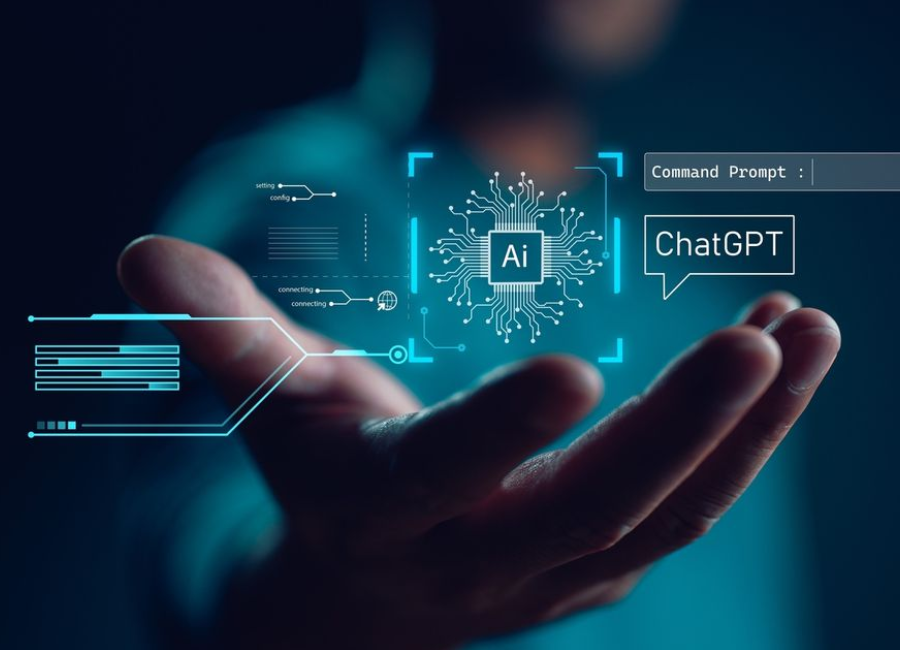If you’re eager to explore Google’s recently unveiled Gemini AI model, there are two accessible avenues for experimentation: through the Bard AI chatbot and specific features on the Pixel 8 Pro. This new development positions Google to compete more effectively with OpenAI’s widely popular ChatGPT.
To get started with the Gemini-powered Bard, all you need is a Google account. Simply visit Bard’s website and log in with your Google account credentials. Once logged in, you can interact with Bard by typing your queries or statements, and it will respond using Gemini Pro, one of the three variants of the large language model (LLM).
However, it’s essential to note that only a portion of Gemini currently underpins Bard. Google has plans to introduce enhanced capabilities, allowing the chatbot to handle images, audio, and video, expanding beyond text-only interactions. The upcoming iteration, Bard Advanced, set to launch next year, will leverage Gemini Ultra, the most potent version capable of processing and generating text, images, audio, and video. This will result in a multimodal chatbot experience, supporting more languages beyond English, which is currently the sole language available for Gemini Pro.
For those who own a Pixel 8 Pro, the Gemini experience extends beyond the internet, thanks to Gemini Nano, a streamlined version that the device can run offline. Gemini Nano enhances two features on the Pixel 8 Pro: Smart Reply and the Recorder app.

Smart Reply, a feature that suggests responses in messaging apps, is now powered by Gemini Nano on the Pixel 8 Pro. To activate Smart Reply, enable AiCore in the Developer Options within Settings and open a WhatsApp conversation. This can be done by navigating to Settings > Developer Options > AiCore Settings > Enable Aicore Persistent. Once activated, Gemini Nano-driven Smart Reply suggestions will appear in the Gboard keyboard’s suggestion strip. Currently, this feature is in a limited preview for US English in WhatsApp, with plans to extend support to more apps and regions.
The second application of Gemini’s capabilities on the Pixel 8 Pro is in the Recorder app. With Gemini, the app can now generate summaries of entire meetings with a single click, offering a quick overview of key points and highlights. To use this feature, open the Recorder app, start recording, and tap on the summary button to view the Gemini Nano-generated summary of the audio.
These are the two ways you can experiment with Google’s new Gemini AI model on Bard and Pixel 8 Pro. Given that Gemini is still in its early stages, Google is actively working on refining and expanding its capabilities and availability.