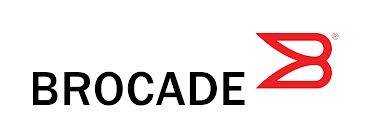Assuming you have Windows XP or 7 and want Windows 8.1 — by no means a given — it would behoove you to move quickly and get the Windows 8 OEM (aka System Builder) edition before Windows 8.1 hits the streets. And if you’ve always wondered about the legality/advisability of using the OEM version of Windows, I’ve got some good news and some bad news.
Assuming you have Windows XP or 7 and want Windows 8.1 — by no means a given — it would behoove you to move quickly and get the Windows 8 OEM (aka System Builder) edition before Windows 8.1 hits the streets. And if you’ve always wondered about the legality/advisability of using the OEM version of Windows, I’ve got some good news and some bad news.
Yesterday Gregg Keizer posted an excellentanalysis of the newly announced pricing scheme for Windows 8.1 and Windows 8.1 Pro. In a nutshell: Microsoft is (finally!) ditching the OEM and upgrade editions of Windows, reverting to two simple retail SKUs: Windows 8.1 and Windows 8.1 Pro. After years — maybe a decade — of bobbing and weaving through Windows licensing fine print, it’s like a breath of fresh air.
The good news: You won’t have to worry about whether you qualify for OEM and/or upgrade versions of Windows any more. The bad news: That new freedom doesn’t come cheap.
In the United States, Windows 8.1 has an estimate retail price of $120 and Pro runs $200. Simple, if expensive; the Windows 8 Pro upgrade last year ran $40 for its first three months, before settling in at those same prices.
Upgrading from Windows 8 to Windows 8.1 or Win 8 Pro to Win 8.1 Pro is free — and a no-brainer. Which gives rise to a simple observation: If you want Windows 8.1, you might want to get Windows 8 installed now and use the free upgrade.
Here’s how it works. First, determine whether you qualify for the OEM version of Windows 8. Win8 has a new (saints preserve us) option called the Personal Use License in the System Builder License. The PDF description of the PUL-SBL in the Windows 8 Licensing Guide has details. To download the Windows 8 Licensing Guide, you have to become a member of the Microsoft Partner Network. To become a member of the Microsoft Partner Network, you must be running Internet Explorer and … and … oh, never mind.
Newegg has a simple, abbreviated description of the System Builder license for Windows 8:
There are two types of licenses for the OEM/System Builder Windows 8 product: 1. OEM 2. Personal Use. The product is the same for both, but upon installation, one of the two license must be accepted, depending on the use. The OEM license allows the OEM to resell the PC. The Personal Use license is for individuals who are building (and supporting) their own PCs. Neither are transferable once on the PC, but the OEM license allows for transferring the entire PC to different users.
If you don’t qualify for OEM pricing, verify if you qualify for upgrade pricing. Microsoft’s Windows 8 retail upgrade licenses are valid for any PC currently running a genuine copy of Windows 7, Vista, or XP.
Once you know if you qualify for the OEM version of Windows 8, or if you have to install the (upgrade?) retail version of Windows 8, it’s relatively easy to go shopping. At this moment, for example, Amazon.com offers the Windows 8 Pro Upgrade (retail version) for $78.75.
If you buy and install that Windows 8 Pro Upgrade — there’s no time limit for installing — you can upgrade to Windows 8.1 Pro for free after Oct. 18, for a savings of $120 and change. It’s all perfectly legal, if you get it done soon.
Microsoft says that this switch to one-version-only SKUs for Windows 8.1 “allows more flexibility for customers in specific technical scenarios and is in response to feedback we’ve received. It will be easier for those consumers who want to build PCs from scratch, run Windows 8.1 in Virtual Machine (VM) environments, or run Windows 8.1 on a second hard drive partition.”
Although all that is certainly true, it’s also true that Microsoft’s charging full top-of-the-line price for Windows 8.1, whether you use it to build a PC from scratch, run Win 8.1 in a VM, run Win 8.1 on a second hard drive, or use Win 8.1 with the Mac’s Boot Camp (which, I suspect, is becoming increasingly common). Lest that sounds like kvetching, it’s not. Microsoft’s licensing Gordian knots defy description. It’s nice to see a big one untangled.itvoice
The Windows 8.1 Pro Pack will function just like the Windows 8 Pro Pack — if you buy Windows 8.1 and want to upgrade it to Windows 8.1 Pro, you can buy the Pro Pack (which includes Media Center) for $100. If you want Media Center alone, it’s $10.
You can perform an in-place upgrade from Windows 7 to Windows 8.1, according to the announcement, but you’ll have to reinstall all your desktop programs, including Microsoft Office. Your files come across intact. No word on settings. There are no in-place upgrade options for XP or Vista.
The final line on the official Microsoft announcement has me scratching my head:
More to come on Windows 8.1 including new devices and retail offers as we near October 18th!
Is it possible — just possible — that we’ll see a reinstatement of the old Windows 8 $40 introductory offer?