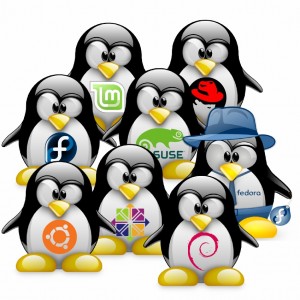 The article below talks about some of the well known Download Managers for Linux. It highlights a few that accelerate the process of downloading.
The article below talks about some of the well known Download Managers for Linux. It highlights a few that accelerate the process of downloading.
Let’s take a look at each one of them below:-
1. Multiget – As stated on fortystones.com, this is a great download manager that can support accelerated downloads. It has certain disadvantages like you require a username and password as you are using a proxied Internet connection, so it cannot download anything. Multiget’s interface is not of good quality.
2. Kget – This is the default download manager that has KDE GUI. You can use it to download through proxied connections without any support for fragmented downloading.
3. GWget – This is the GNOME front end for the well known command line based Download Manager for Linux i.e. wget and it does not have fragmented downloads.
4. FatRat – FatRat has torrent support along with rapidshare downloads. As segmented downloading is not available, it is not the best one.
5. D4X – This stands for Downloader For X. X means the X windowing system that powers the GUI on Linux. This has many configuration options and supports segmented downloads too. You need to go to Options>General, and in the left pane click Limits. Put the value of “Number of parts to split the file” as per your need.
6. Aria2c – This is the best command line based Download Manager. This has many options and is the best replacement for Wget. The tool supports downloads across proxies, and segments and a host of other features.
7. Down Them All – This is an extension for Firefox to download all downloadable things from a webpage in a single attempt. This can also be used as a simple download manager as it is quite simple and intuitive, supporting segmented downloads.

