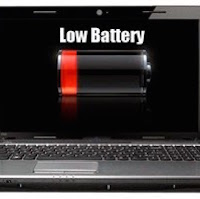Laptops tend to lose their charm quickly when you’re constantly looking for the nearest power outlet to charge up. How do you keep your battery going for as long as possible? Here are the 7 easy ways to improve the battery life on your laptop-
1.Go easy on the PC demands – The more you demand from your PC. Passive activities like email and word processing consume much less power than gaming or playing a DVD. If you’ve got a single battery charge – pick your priorities wisely.
2. Dim your screen – Most laptops come with the ability to dim your laptop screen. Some even come with ways to modify CPU and cooling performance. Cut them down to the lowest level you can tolerate to squeeze out some extra battery juice.
3.End Unnecessary Apps- Number of apps running in background are responsible for the bad battery life on your laptop. These unnecessary background processes can be turned off. Getting rid of such running apps also save the RAM usage and results in faster performance. You can use Task Manager on Windows laptop to manage running tasks and apps. Press Ctrl+Shift+Esc to open Task Manager.
4. Clean Battery Contacts-If your laptop has user removable battery then it is must to clear battery’s metal contacts with cleansing agent in period of couple of months. You can use glycerin or alcohol to clean the metal contacts. This keeps the power transfer unaffected between your laptop and battery.
5. Battery Saver Mode-Battery saver mode is designed to hibernate all the functionality that consumes more amount of battery. On Windows laptop, you can change power plan to Power Saver mode. This mode tweaks the scree brightness, display timeout and screensaver time and switch to standard GPU in laptops which feature discrete graphic cards.
6. Avoid Multitasking- We are used to open multiple programs and apps on a laptop and use them together. But, habit of multitasking eats lot of battery juice. Working with multiple apps and softwares at the same time drain the laptop battery much faster. Avoid multitasking if you need longer battery life on laptop.
7. Hibernate The Laptop-The easiest way to save battery power is to use Hibernate mode in laptop. All Windows laptops have Hibernate option. This is a standby mode that saves power and you can resume work from where you left upon starting the laptop again.