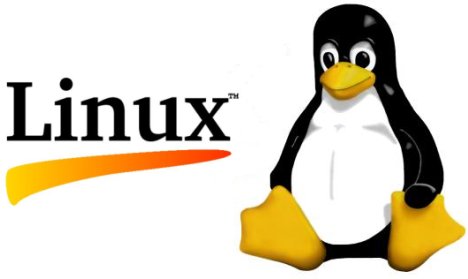Are you a Windows (or Mac) fanatic? Is that stopping you from fantasizing about Linux? Well, don’t just sit there, go out into the sunshine and let Linux and its marvels astonish you! Let us tell you that Linux can do a lot of interesting stuff even if it isn’t your main desktop Operating System. We have compiled 10 ways you can use Linux without going full-on Ubuntu:
 1. Learn More About How Computers Work
1. Learn More About How Computers Work
Today Linux is literally everywhere, whether it be an Android phone in your pocket or a TV set gracing your living rooms! Learning about Linux is therefore more than a necessity for curious minds who want to know what makes these plethora of devices tick. Begin your journey with something as simple as Ubuntu or Mint and then gradually move onto Arch for some serious learning.
2. Revive an Old or Slow PC
Lightweight Linux distros like Lubuntu or Archbang have the potential to revive your old tattered PCs. It won’t do everything your ‘powerful’ Windows machine can do, but hey, it’s better than having a non-functional computer, right?
3. Brush Up on Your Hacking and Security
Well, not that we want you to, but a number of Linux distros out there (like BackTrack or Kali) can help you learn how to hack WEP or WPA Wi-Fi passwords. These security-focused distros provide you with a knowledge about your own network security.
4. Create a Dedicated Media Center or Video Game Machine
With XBMC you can turn your low-powered PC (or one that runs on Raspberry Pi) into an all-in-one retro video game console!
5. Run a Home Server for Backup, Streaming, Torrenting, and More
A tiny dedicated Linux box is the answer for you in case you don’t want to leave your computer on 24/7 just to share files or download torrents. You can also put together a home server using Nas4Free, FreeNAS, or even Ubuntu on an old computer. The same can then be used to store backups, stream movies and musics and seeds torrents.
6. Automate Everything In Your Home
Build your own tiny home automation gadgets using Raspberry Pi and a little Linux knowledge, and surprise yourselves!
7. Work with Hard Drives and Partitions
A Linux live CD and GParted will make your lives much easier when dual or triple booting your systems or moving partitions around.
8. Host a Web Site or Webapp
Linux-based web hosts like Dreamhost will let you host your own personal RSS reader. Meanwhile, OwnCloud lets you host your own Dropbox.
9. Make a Chromebook More Useful
Install Linux alongside Chrome OS and you get access to a traditional desktop with a bunch of useful apps.
10. Troubleshoot Other Computers
Just boot from a solid live CD and you can grab any files from the hard drive, even if the computer won’t boot or you’ve forgotten your password.
Source: EFY Times