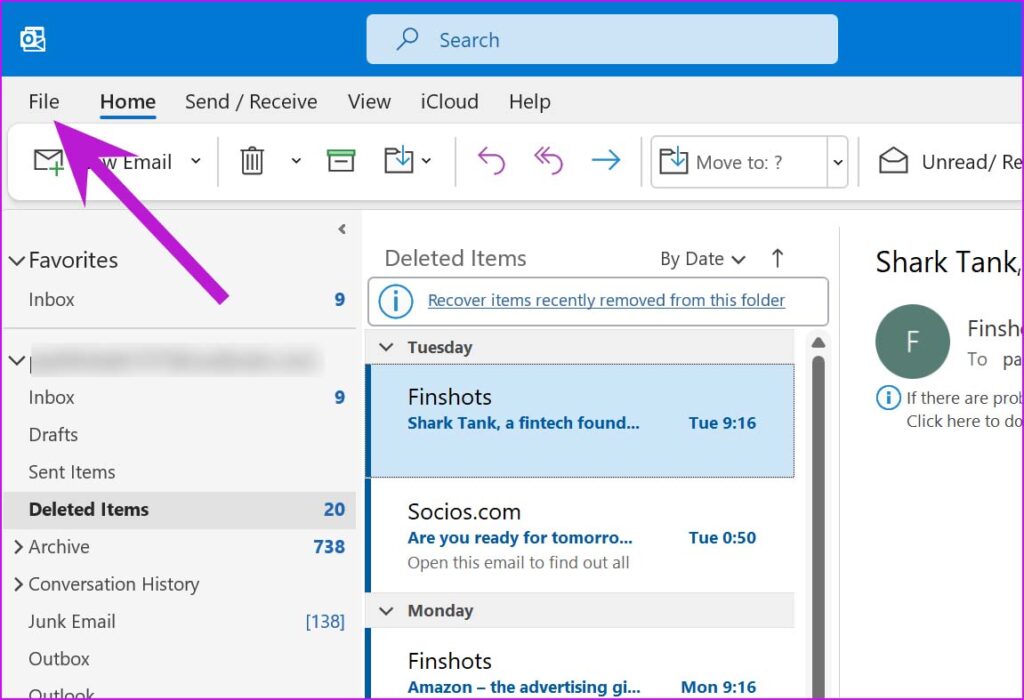Outlook and Gmail, despite being competitors in some aspects, are commonly used for email communication, with users often sending emails from one platform to the other. However, recent complaints have emerged regarding Outlook emails failing to reach recipients’ Gmail inboxes.
Instead, these Outlook emails have been found in the recipients’ Spam folders, which are typically overlooked by most users. Microsoft has acknowledged the issue faced by its users and has provided an explanation for this unique problem. The company has indicated that the mail blocking issue appears to affect users with Outlook.com country domains.
According to reports, Outlook users are receiving messages from Gmail servers stating that their emails are suspicious, resulting in them being diverted to the Spam folder. Google’s support team suspects that the issue may be related to certain aspects of the emails, leading to them being blocked with a suspicion tag.
Gmail believes that the mail blocking could be associated with recent changes in its bulk sending policy. It has advised Microsoft to adjust the mailing parameters to allow Outlook emails to pass through without any restrictions. However, this raises the question of what steps Outlook users can take to resolve the problem and whether there is a temporary solution available.
Microsoft has provided guidance on addressing the blocking issue to ensure that users’ emails reach recipients’ Gmail inboxes. The company suggests adding an alias to the existing Outlook.com account and sending emails using this alias to bypass the blocking problem. Adding an alias is a straightforward process in Outlook, requiring only a Microsoft account.
In the “Add an Alias” section, Outlook prompts users to add another Outlook.com email ID to proceed further and complete the steps to start sending emails without encountering any hiccups. It is hoped that Microsoft will promptly address the original issue so that users do not need to resort to alternative methods to send emails.
In conclusion, the recent issue of Outlook emails being diverted to recipients’ Gmail Spam folders highlights the complexities of email communication between different platforms. While Microsoft and Google are working to resolve the problem, users can follow Microsoft’s advice to add aliases to their Outlook.com accounts as a temporary workaround. Ultimately, a permanent solution is needed to ensure seamless email delivery between Outlook and Gmail.